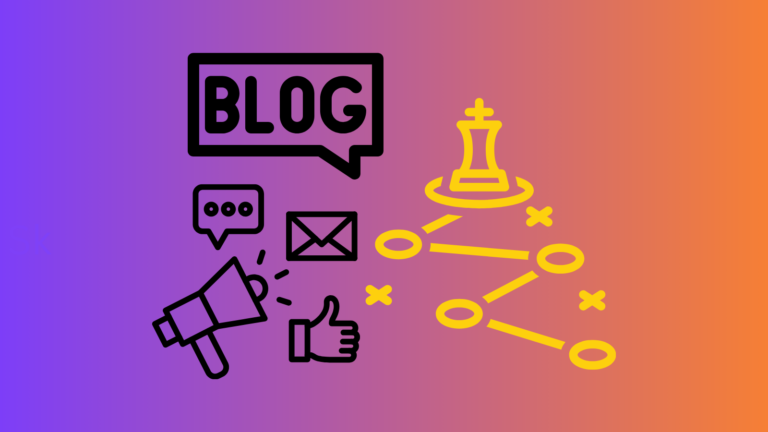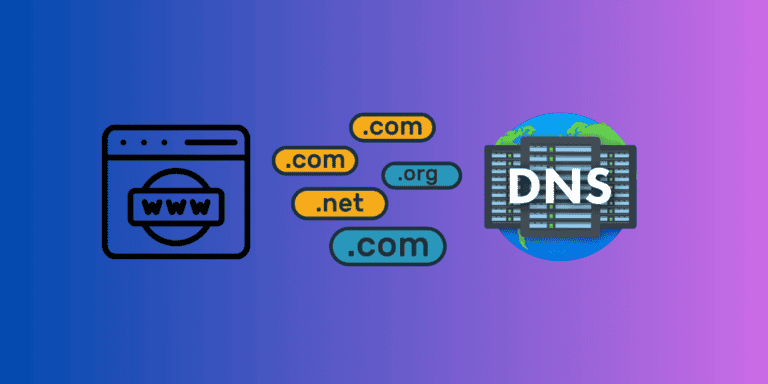How to Use Pinterest for Blogging: Maximizing Traffic in 2024
How to Use Pinterest for Blogging in 2024 unlocks strategies to maximize traffic and elevate your blog’s visibility, harnessing Pinterest’s full potential.
Are you ready to harness the power of Pinterest to drive massive traffic to your blog?
With over 400 million active users and billions of pins, Pinterest is a visual search engine that can skyrocket your blog traffic when used correctly.
Let us guide you through a step-by-step process on how to use Pinterest for blogging to maximize your Pinterest potential and watch your blog thrive.
From setting up a business account to designing eye-catching pins and mastering Pinterest SEO, we’ll share proven strategies and insider tips to help you unlock Pinterest’s full potential for your blogging success. Discover the Most Profitable Blogging Niche Ideas for 2024.
Are you excited? Let’s dive in!
Short Summary
Set up a Pinterest Business Account to unlock powerful analytics and promote pins.
Optimize your profile with keyword-rich descriptions, motivating headshots & niche titles.
Design high-quality pins, leverage group boards & collaborations, and diversify content with Idea Pins/Story Pins for maximum visibility and blog traffic!
How to Use Pinterest for Blogging: Setting Up Your Pinterest Business Account

Setting up a free Pinterest business account is the first step toward a successful marketing strategy. With a business account, you unlock:
Powerful analytics
The promoted pins dashboard
The ability to optimize your profile for maximum visibility
The opportunity to connect with the right Pinterest users
So, how do you make your profile stand out and drive blog traffic? Here are some tips:
Use the same name as your blog for your Pinterest account.
Ensure you have a high-quality pin image as your profile picture.
Include a keyword-rich description of your blog and what you’ll be pinning to make your profile more discoverable.
Remember, optimizing your Pinterest profile is essential to draw in followers and increase visibility.
Claiming Your Website
It’s essential to claim your website on Pinterest to prove that you own the domain name and gain access to more analytics on the platform.
To quickly claim your website, use the option to “Add an HTML tag to your website.” Once your website is claimed, you’ll unlock additional features, ensuring you have full control over your content and insights into your performance.
You can also use the Pinterest Tag to measure the performance of your website and campaigns.
Discover more about the Domain Name Creation process.
Optimizing Your Profile
If you want to improve your Pinterest profile and gain more followers, select a headshot or an appropriate image that reflects your blog as your profile picture.
Choose a niche-focused blog post title that accurately reflects your new blog post’s content to make it more discoverable.
Craft a keyword-rich description account that stands out and conveys your message to potential followers. This helps your profile get noticed and ensures that your account is seen by the right people when they are searching, making it easier to use Pinterest for blogging.
Designing High-Quality Pins

High-quality pin design is the key to driving more traffic to your blog. To create compelling pins, use visually appealing images and attention-grabbing headlines that evoke curiosity and emotion.
Remember, the more attractive your pins are, the more likely they will be clicked and shared.
Canva is a popular tool to help you design stunning Pinterest pins with customizable templates and design elements.
With Canva, you can easily create multiple pins per blog post, increasing your chances of success.
Whether you use stock photos or original images for your pins, always ensure they are high quality and relevant to your niche.
It is essential to regularly generate and distribute new pins to ensure your presence on Pinterest is sustained and to boost traffic to your blog.
Experiment with different pin designs, font pairings, and images to find the perfect combination that resonates with your audience and boosts your Pinterest success.
Using Canva for Pin Design
Canva is an easy-to-use platform that offers a wide range of customizable templates and design elements to create eye-catching Pinterest pins.
With its user-friendly interface and free Pinterest templates, you can design and customize pins that perfectly align with your blog’s style and content.
This makes your pins stand out and drives more traffic to your blog.
Stock Photos vs. Original Images
When choosing images for your pins, you may be unsure whether to use free stock photos or create original images.
Stock photos are professionally taken photographs or illustrations available for licensing, usually of superior quality to original images.
They are cost-effective and easier to locate but can sometimes be overly familiar, potentially leading to a lack of engagement from viewers.
On the flip side, using original images can provide a more distinctive touch and be customized to meet your particular requirements.
Although they can be more compelling and exciting for viewers, they may also require more resources and time to produce.
Choosing between stock photos and original images depends on your budget, time constraints, and personal preferences.
Developing a Pinterest SEO Strategy
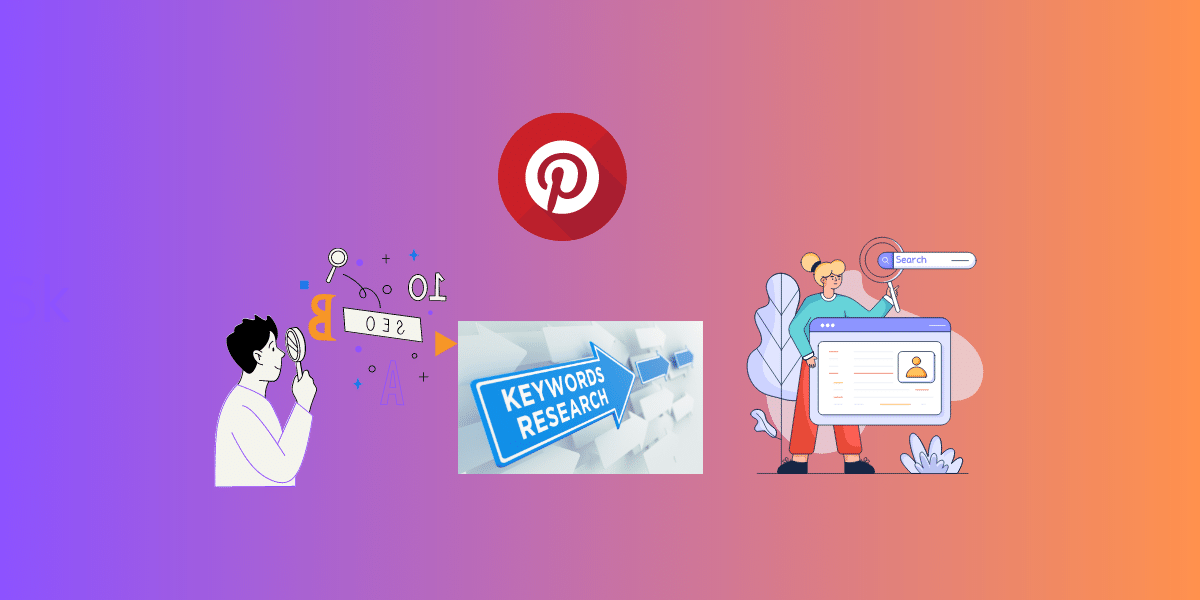
A robust Pinterest SEO strategy is essential for maximizing the potential of your account and driving traffic to your blog. It involves:
Researching and incorporating relevant keywords into your pins and boards
Making it easier for users to find your content on the platform
Using the right keywords in your pin titles and descriptions
Ensuring that your pins appear in relevant search results
Reaching your target audience
Keyword research on Pinterest can be done using the platform’s search bar or tools like Ubersuggest to find popular keywords and phrases for your niche.
Incorporating these keywords into your pin descriptions and boards can improve your search rankings and make your content more discoverable.
Learn more about How to Conduct Keyword Research for SEO Optimization.
Optimizing pin descriptions with relevant keywords and calls to action is another crucial aspect of a successful Pinterest SEO strategy. By doing so, you encourage users to click through to your blog, increasing your traffic and boosting your overall visibility on the platform.
Keyword Research on Pinterest
To find popular keywords and phrases for your niche, use Pinterest’s search bar by typing in relevant terms and observing the suggested keywords that appear. You can also use tools like Ubersuggest to uncover high-volume keywords related to your niche.
To enhance your search rankings and drive more traffic, it’s essential to identify commonly searched keywords and tailor your pins, boards, and blog content accordingly.
Optimizing Pin Descriptions
When crafting new pins and descriptions, it’s essential to:
Incorporate relevant keywords
Use a conversational tone
Make your pins engaging and shareable
Help your content rank higher in Pinterest search results
Include a call-to-action in your pin descriptions, motivating pinners to take the desired action, like clicking through to read your blog post.
Regularly monitoring your Pinterest analytics and adjusting your strategy accordingly can help you:
Identify which keywords and pin descriptions are driving the most traffic to your blog
Refine your Pinterest SEO strategy
Maximize your chances of success on the platform
This invaluable information can be used to refine your Pinterest SEO strategy further and maximize your chances of success on the platform.
Optimize Content for Pinterest SEO
Using Pinterest can significantly enhance your visibility and reach. To maximize the benefits, it’s crucial to produce optimized content for SEO.
Here are some tips for optimizing your content for Pinterest SEO:
Use relevant keywords in your pin descriptions: Including them will help other users find your pins when searching specific terms or topics. Try to include two to four keywords per pin description so you have a better chance of appearing in search results.
Create eye-catching visuals: High-quality visuals can be essential in helping attract viewers and engage them with your content. Ensure all your images are sized correctly for the platform, and use text overlays or other creative elements.
Rank High In Pinterest: Keyword Research
Keyword Research is vital for optimizing your Pinterest profile. The right keywords in your pins and boards improve visibility, attract followers, and boost engagement. Target your niche and audience with focused keyword research to rank high in search results.
One way to start keyword research is using the Pinterest search bar. Type in possible keywords related to your topic, scroll through the suggested terms, and note them down for later use.
You can also use Google Trends or other online tools to get an idea of what people are searching for on Pinterest.
Once you have a list of possible keywords, go deeper into each one to find out what type of content might be associated with it and generate more ideas for relevant words or phrases.
When you’ve collected enough keywords related to your topic, refine the list by looking at relevance and competition.
Make sure that they align with what users are searching for on Pinterest and how much competition there is from other pages using similar language – this will give you a better chance at ranking higher in search results.
Finally, decide how many times each keyword should be used in your posts and titles; aim for around 3-5 mentions per post but vary it over time so that pins don’t become repetitive or robotic-sounding.
By doing keyword research beforehand, you can ensure that more people will see your pins while sounding natural and engaging.
By putting in some effort initially, conducting proper keyword research for Pinterest can ultimately achieve higher rankings and increased success on the platform!
Creating and Organizing Boards

Organizing your Pinterest boards strategically is crucial for improving visibility and making it easier for users to find your content. Here are some steps to follow.
Start by creating 5-10 boards to get started, ensuring each board has a clear focus and is relevant to your niche.
Name your boards with relevant terms and fill out board descriptions with niche-specific keywords.
Add relevant pins to each board, ensuring they align with its focus.
Regularly update your boards with fresh content to keep them engaging and relevant.
Engage with other pinners by repinning, liking, and commenting on their content. By following these steps, you can significantly increase the chances of your board being recommended to other pinners.
When creating boards, consider the types of content you want to share and the audience you want to reach. Be strategic in your board organization, as this can improve your profile’s overall appearance and make it more appealing to potential followers.
Customizing board covers is another way to create a professional and cohesive look for your profile. Choose visually appealing images for your board covers that align with your blog’s style and content.
This makes your profile more attractive and helps users quickly understand what your boards are about, encouraging them to explore your content further.
Naming Boards Strategically
Using keyword-rich board names helps Pinterest understand your content and improve your search rankings, ensuring your target audience sees your relevant boards. To find relevant keywords for your board names, use Pinterest’s search bar and explore popular keywords within your niche.
Incorporating these keywords into your board names and descriptions can boost your search engine rankings and make your content more discoverable by search engines.
Board Cover Selection
Selecting visually appealing board covers is essential for creating a cohesive and professional-looking profile.
When selecting board covers, it’s crucial to think about your profile’s overall look, the relevant board’s content, and what your audience would like. Choose images that are unique and will catch people’s attention.
To customize your board covers, you can either use one of your existing pins or even create pins with a unique design.
Whichever option you choose, ensure the cover image accurately represents the board’s content and complements your overall profile aesthetic.
This attention to detail can help draw users in and encourage them to explore your boards and content further.
Implementing a Consistent Pinning Schedule
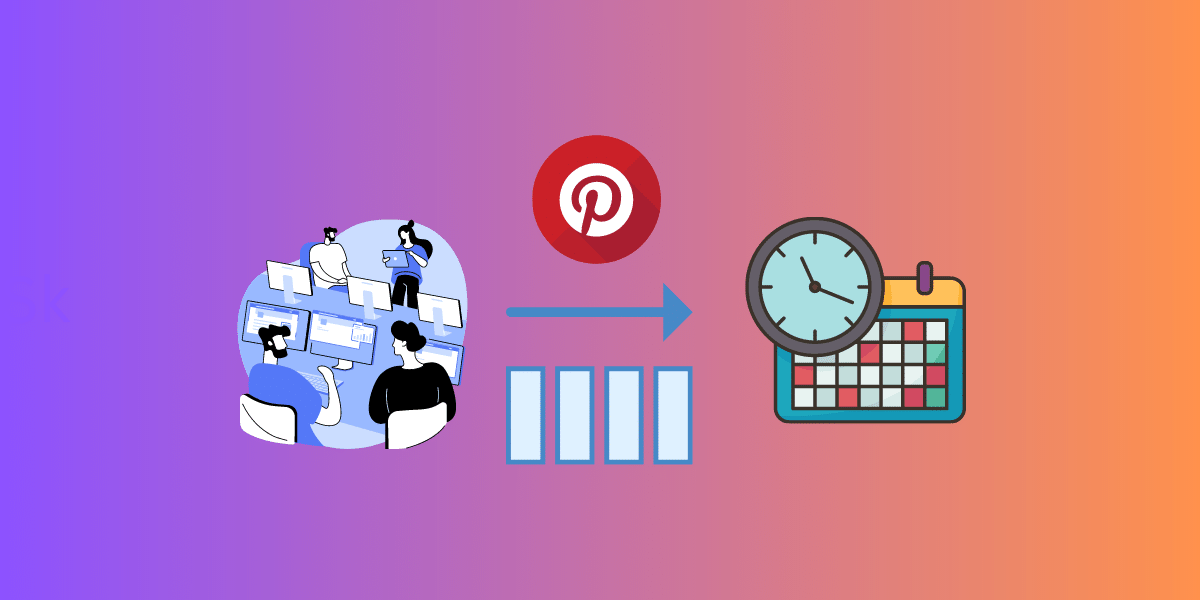
Maintaining a consistent pinning schedule is essential for staying visible on Pinterest and driving traffic to your blog. Aim to post at least 16 pins daily, including a mix of your pins and others’ content, to maximize your reach.
Consistently posting new content helps your pins stay fresh and signals to Pinterest that you are an active user, increasing your chances of being recommended to other pinners.
Choosing between manual pinning and scheduling tools like Tailwind depends on your preferences and available resources. Manual pinning lets you choose which pins to post strategically and gives you more control over your pinning schedule.
On the other hand, scheduling tools can save you time by automating the pinning process, allowing you to focus on other tasks while maintaining a consistent pinning schedule.
Regardless of your preferred pinning method, joining Tailwind Communities can be a great way to collaborate with other bloggers and share content within your niche. By participating in these communities, you can:
Expand your reach
Access new audiences
Increase your blog traffic
Further, boost your Pinterest success.
Manual Pinning vs. Scheduling Tools
Manual spinning is a great way to directly add pins to Pinterest without the need for scheduling tools. It’s a simple process of uploading a new one and pinning or saving one from a website directly to a board.
Although manual pinning offers greater control over your pinning schedule, it can be time-consuming and present challenges when maintaining consistency.
Scheduling tools, like Tailwind, automate the pinning process and can help you save time. With Tailwind, you can create a consistent pinning schedule to reach more people and boost engagement. However, scheduling tools may restrict your creativity and could be costly.
Choosing between manual pinning and scheduling tools depends on your needs and preferences.
Tailwind Communities
Tailwind Communities are an excellent way to collaborate with other bloggers and share niche-specific content. By joining Tailwind Communities, you can tap into the power of collaboration and expand your reach on the platform.
This helps you access new audiences and increase your blog traffic, boosting your Pinterest success.
Monitoring Pinterest Analytics

Regularly monitoring Pinterest analytics is crucial for tracking pin performance, identifying top-performing content, and adjusting your strategy accordingly.
Using Pinterest Analytics, you can acquire valuable information about your most successful pins and boards and gain a deeper understanding of your audience. By analyzing this data, you can refine your Pinterest marketing strategy and maximize your chances of success on the platform.
Understanding which pins drive the most traffic to your blog can help you identify trends and patterns in your content performance. Use this information to create more content that resonates with your audience, ultimately driving more traffic to your blog.
Monitoring Pinterest analytics allows you to:
See how your pins are performing in terms of engagement and reach
Make informed decisions on how to improve your pins and overall Pinterest strategy
Consistently reach new audiences and drive traffic to your blog
Regularly reviewing this data is essential for optimizing your Pinterest presence.
Leveraging Group Boards and Collaborations
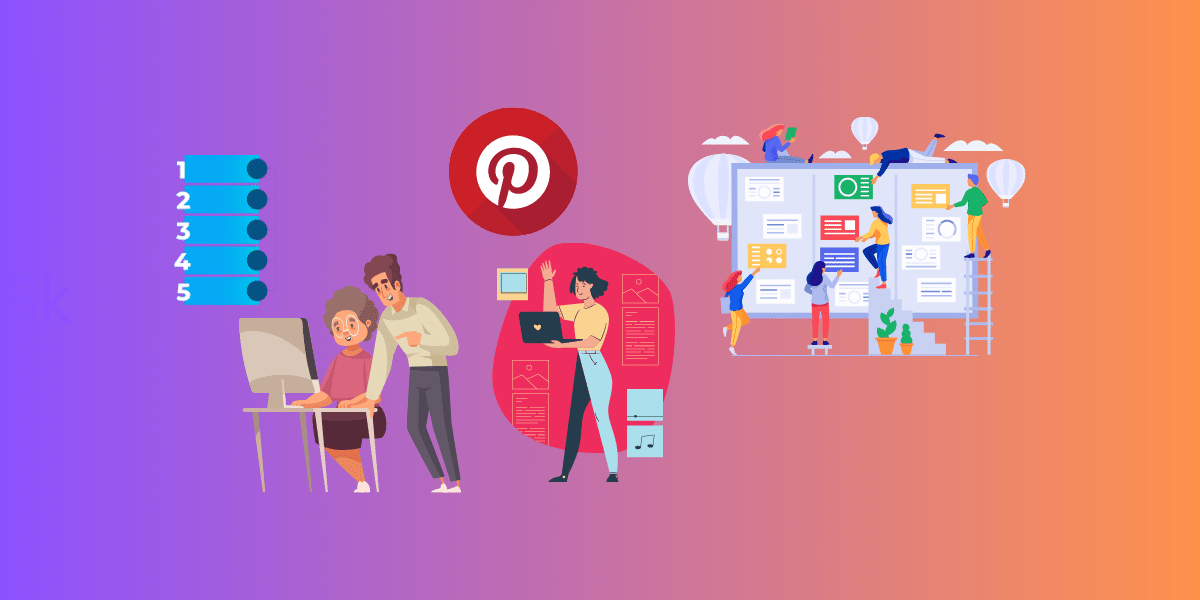
One way to reach more people, attract new audiences, and boost your blog traffic is through group boards and collaborations on Pinterest.
Group boards are shared boards where multiple people can post content, making it easier for users to discover new content from various sources.
By joining a group board or boards related to your niche, you can tap into the followers of other bloggers, significantly expanding your reach on the platform.
Collaborating with other bloggers on group boards or projects can provide excellent opportunities for growth and exposure on Pinterest. By working together, you can share your content with a broader audience and benefit from the expertise of other bloggers in your niche.
When you decide to join group boards, it is vital to have a strategic approach to pinning. To increase your visibility and success, it is recommended that you focus on posting primarily your pins and limit the number of pins you share from other bloggers on the board.
This ensures that your content reaches the right audience, helping you drive more traffic to your blog and boosting your Pinterest success.
Diversifying Content with Idea Pins and Story Pins
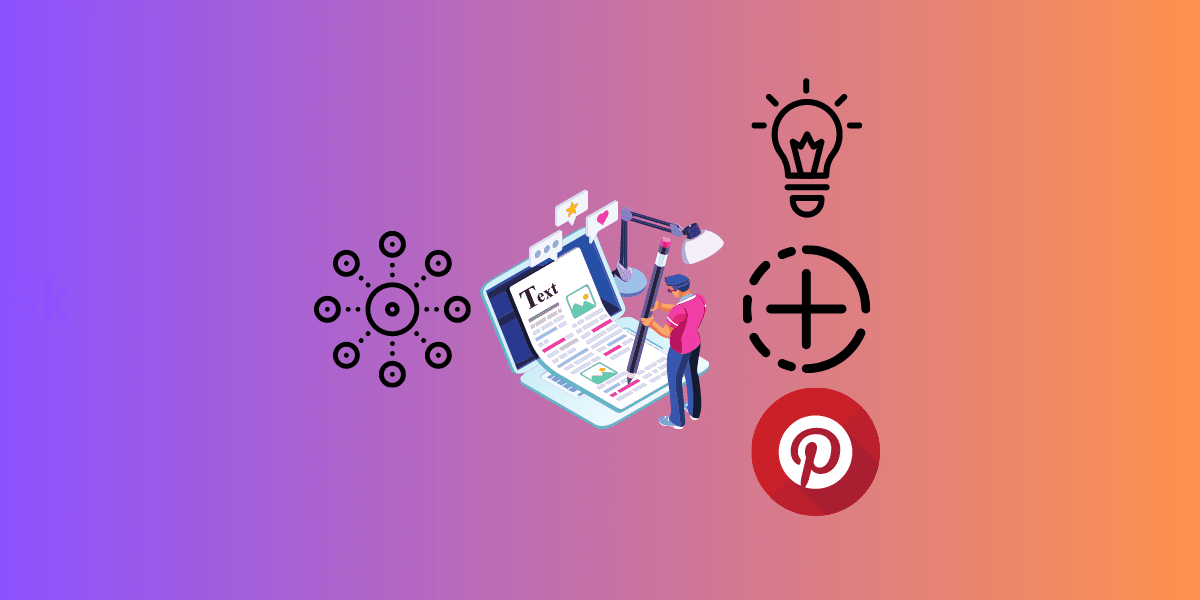
Diversifying your Pinterest content with Idea Pins and Story Pins is a great way to showcase your expertise and engage with your audience in new ways.
Idea Pins are similar to Instagram stories, featuring multiple slides or videos that can be clicked through or played as a slideshow.
On the other hand, Story Pins allows creators to share information across multiple pages, providing users with a distinctive and engaging experience.
Idea Pins and Story Pins can be used to share content on your Pinterest board, from step-by-step recipes for food bloggers to DIY projects and tutorials.
By diversifying your content with these formats, you can cater to different user preferences and engage your audience with your Pinterest profile. Implementing these Pinterest blogging tips will help you make the most of your presence on the platform.
While video pins may not be the best option for driving traffic to your website, they can still help boost your content’s reach on Pinterest.
Experiment with various content formats, including static pins, video pins, and Idea Pins, to find the perfect balance that resonates with your audience and drives engagement.
Utilizing Pinterest for Affiliate Marketing
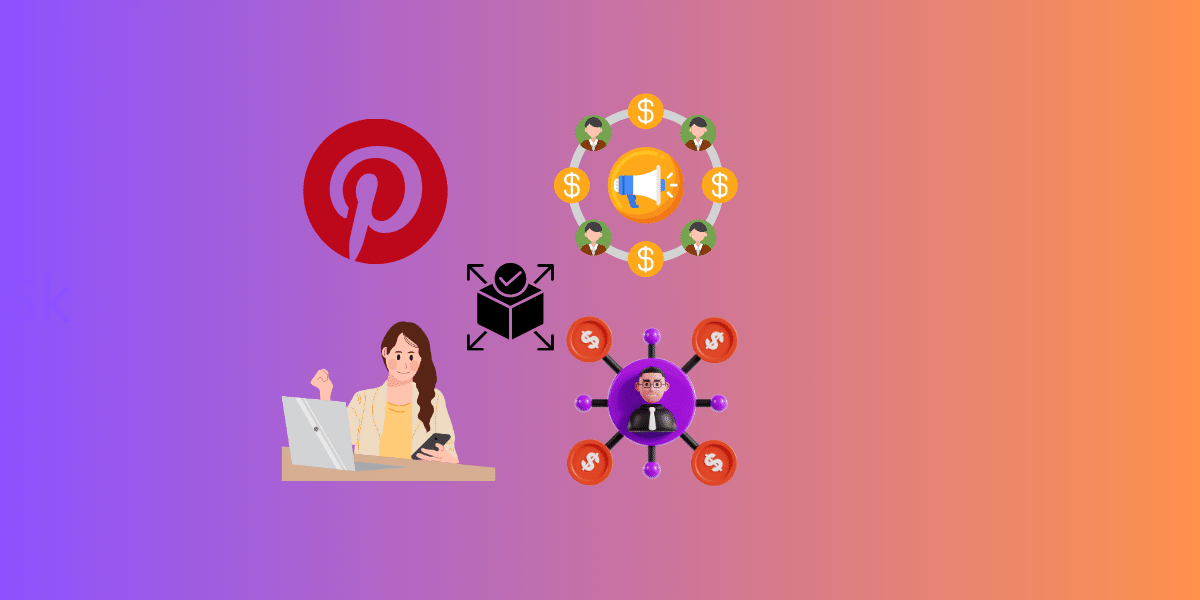
Pinterest can be a powerful platform for affiliate marketing when used strategically. Creating captivating pins that showcase products and services related to your niche is an effective way to attract traffic to your blog and earn income through affiliate commissions.
The key is to create visually appealing pins that pique users’ interest and encourage them to click through to your blog.
To maximize the potential of Pinterest for affiliate marketing, follow these tips:
Optimize your pins with relevant keywords and attention-grabbing headlines.
Consistently share fresh pins.
Engage with other users in your niche. By implementing these strategies, you can increase your visibility on the platform and boost your affiliate marketing success.
Promoting your products or services through affiliate marketing effectively attracts traffic and earns income through commissions.
Summary
In conclusion, Pinterest offers opportunities for bloggers looking to drive massive traffic to their blogs.
By setting up a business account, designing high-quality pins, developing a solid SEO strategy, and consistently pinning new content, you can unlock Pinterest’s full potential and watch your blog thrive.
Remember, the key to Pinterest’s success lies in understanding your audience, staying up-to-date with platform trends, and being strategic.
With dedication and persistence, you can harness the power of Pinterest and skyrocket your blog traffic. So, why wait? Start your Pinterest journey today and see the incredible results for yourself!
Frequently Asked Questions
Why do bloggers use Pinterest?
Pinterest provides bloggers with powerful tools to build their blogs, enabling them to promote posts and product offers, attract website traffic, and engage with followers.
Rich Pins adds a logo image and headline, which helps build presence, while the lack of competition makes it easier for a blog to be noticed.
How do I use Pinterest blogs?
Using Pinterest blogs is easy – create a business profile, create boards to match your blog’s style, make pins for your blog posts using Canva, and upload pins onto a ‘best of’ board.
Implement SEO, share pins, pin other content, structure winning pins, engage with followers, and include captivating images to maximize pin titles and success.
How do I drive traffic from Pinterest to my blog?
Drive traffic from Pinterest to your blog by creating a Pinterest board and pins for each post, using keywords, joining group boards, adding the “Pin It” widget to your website, and being patient.
One way to increase traffic to your blog is by creating a Pinterest board and pins for each post.
Use keywords to make sure your pins are easily found. Joining group boards can also help increase visibility. Adding the “Pin It” widget to your website will make it easier for readers.
How many pins should I create for each blog post to maximize engagement?
To maximize engagement, aim for 3-5 pins per blog post.
How can I find popular keywords for my niche on Pinterest?
Discover popular keywords for your niche quickly and easily with Pinterest’s search bar or Ubersuggest.