Indexed by Google Fast: 9 Tips to Ensure Your Website Gets Indexed
Indexed by Google Fast: Elevate your online presence with our 9 expert tips. Gain the upper hand in Google’s rankings and ensure your website gets the visibility it deserves. Trust our proven strategies to accelerate your indexing process and stay ahead in the digital race.
Are you struggling to get your website noticed by Google?

Don’t worry; in this blog post, we’ll share nine proven ways for “Google index how to get your website indexed by Google Fast.” Understanding and implementing these strategies can increase your website’s visibility and attract more organic traffic.
Short Summary
Understand Google Indexing and how it crawls websites to rank the most relevant pages first.
Use essential tools such as Google Search Console, XML Sitemaps, and more to monitor website presence in search results.
Implement nine proven strategies for quickly indexing your website with Google, including submitting sitemaps and optimizing robots.txt files.
Understanding Google Indexing
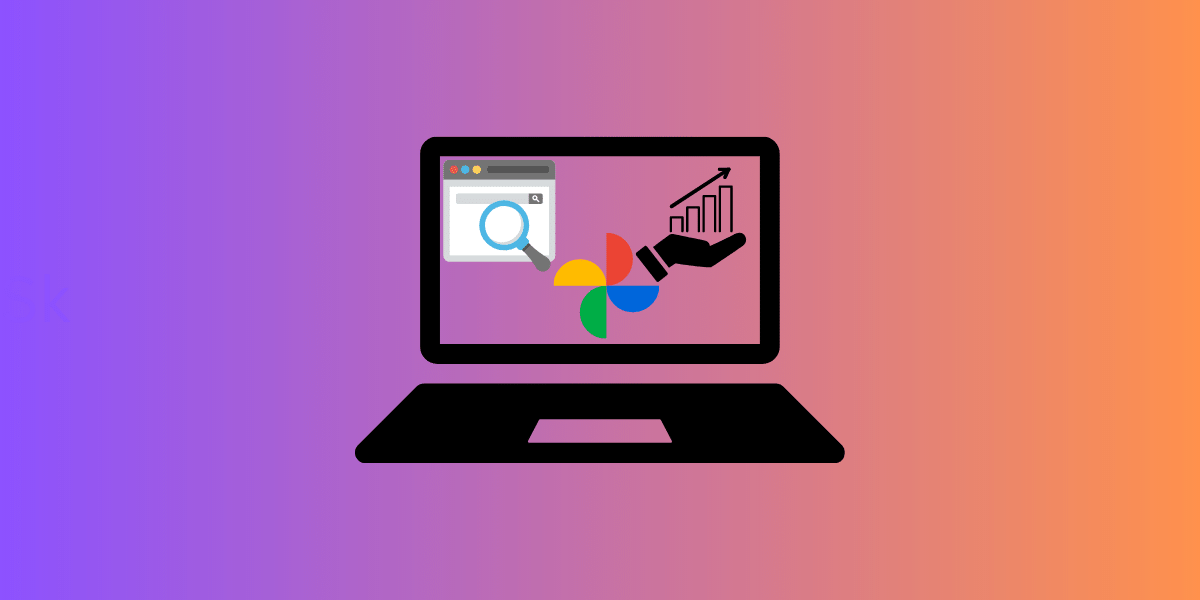
Google indexing is adding web pages to Google’s indexing API, determining what appears in search results. To improve your website’s visibility on Google and the search bar, it’s crucial to understand how indexing works and how you can influence it by utilizing request indexing.
Google uses various algorithms to determine which pages to index and how to rank them in the Google search results. In this process, it is essential to ensure that all the pages are properly optimized for better visibility and higher rankings, especially when considering the pages Google indexes and prioritizes.
How Google Crawls and Indexes Websites
Google discovers web pages by crawling with a web spider called Googlebot and then adds them to its index. To ensure your entire site is crawlable, addressing any underlying technical SEO issues such as mobile-friendliness, slow loading speed, and redirect issues on each web page is essential.
Doing so creates a solid foundation for the search bots and Google’s ranking algorithm to present the most relevant pages first.
The Difference Between Indexing and Ranking
It’s vital to understand the difference between indexing and ranking in SEO. While indexing is about getting your website into search Google’s database, ranking is optimizing your website to appear higher in search results for specific search queries only.
Both aspects are crucial for improving your website’s visibility on Google.
Checking Your Website’s Indexing Status
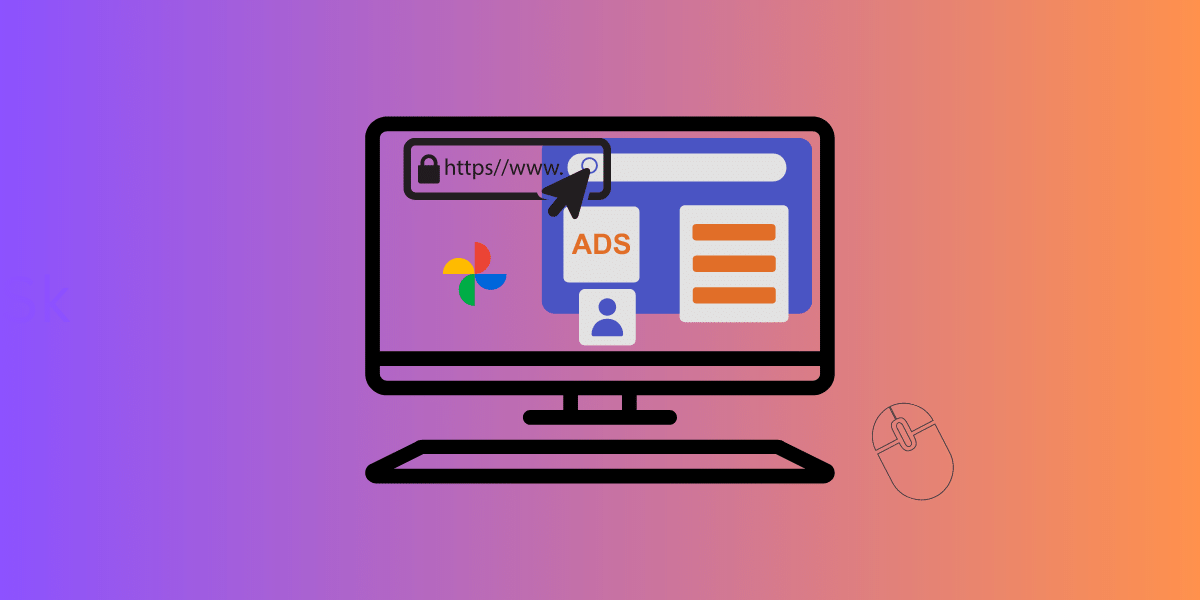
You can utilize Google Search Console or the “site:” search operator to check your website’s indexing status. Google Search Console is a powerful tool that verifies whether Google has indexed pages on your website and offers valuable insights into your website’s performance in search results.
Using the “site:” search operator, you can quickly check if your website is indexed by searching “site:yourdomain.com” in Google. This helps you identify any indexing issues, allowing you to take action and improve your website’s visibility in other search engines’ results.
Essential Tools for Getting Indexed
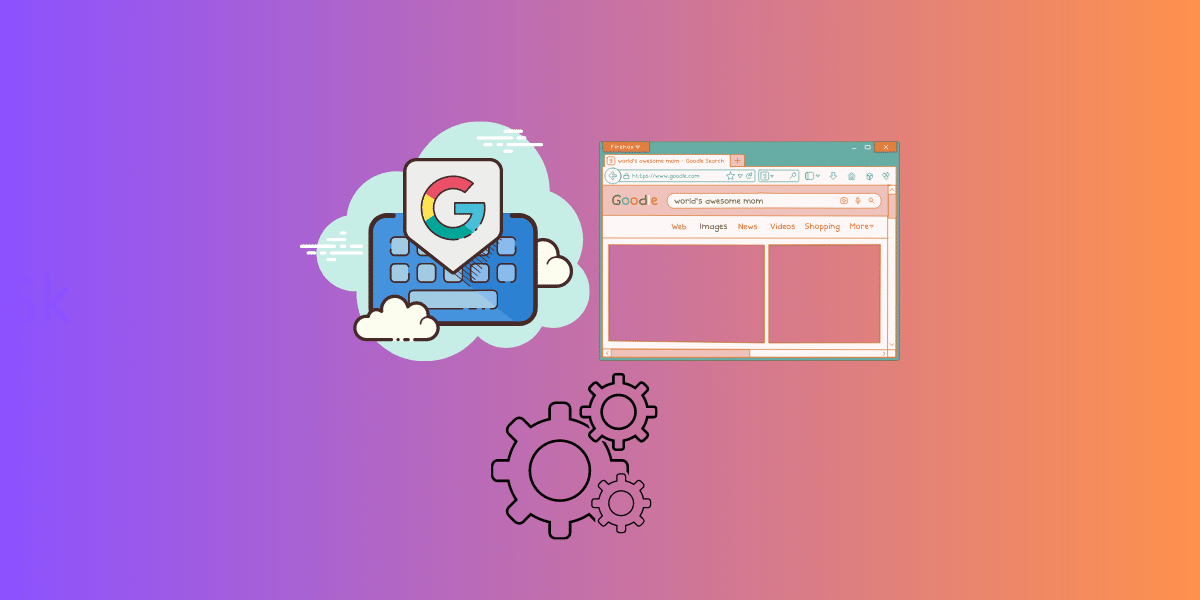
Several essential tools are available to help you improve your website’s indexing. Some of these tools include:
Google Search Console
URL inspection tool
Fetch as Google
XML Sitemaps
Indexification
Ping Farm
These tools can help you monitor and maintain your website’s presence in Google Search, submit sitemaps, troubleshoot indexing issues, and more.
Leveraging these tools effectively will streamline the indexing process and provide valuable insights to improve your website’s overall performance in search results, ultimately increasing organic search traffic.
9 Proven Ways to Get Your Website Indexed by Google Fast
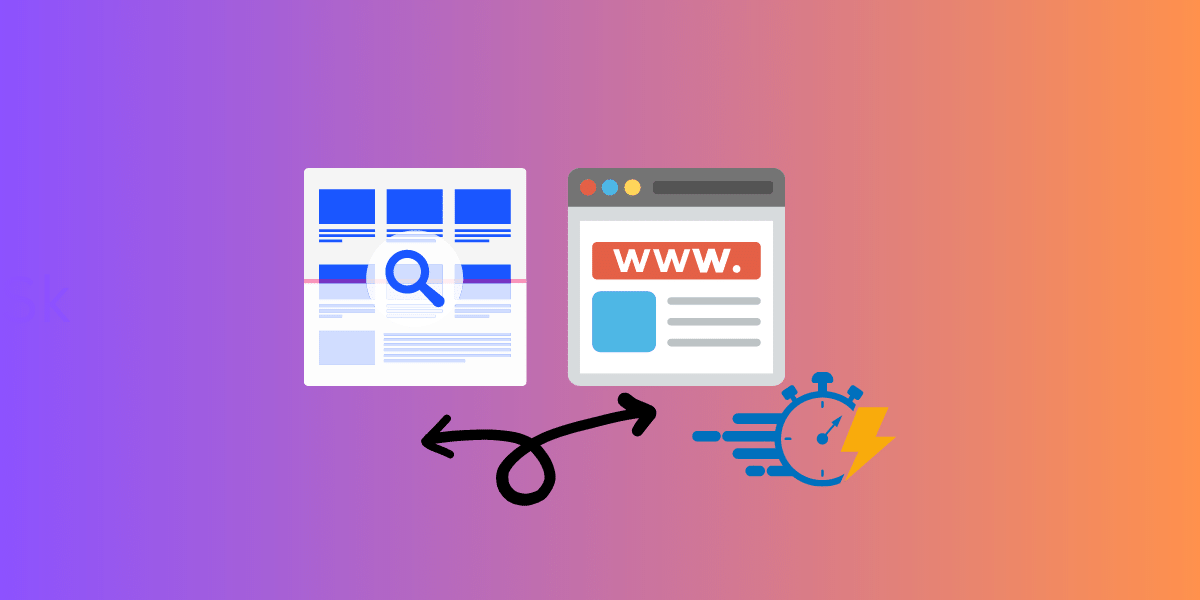
Now that you understand the importance of getting your site indexed by Google and have some essential tools, it’s time to put those tools to work. In the following sections, we’ll explore nine proven ways to get your website indexed by Google quickly, ensuring that your website is visible and attracting organic traffic.
Implementing these strategies will help Google discover and index pages on your site faster and improve your website’s overall performance in search results, ultimately increasing organic search traffic to your site.
1. Submit Your Website to Google Search Console
Submitting your website to Google Search Console is an essential first step in indexing your site. By verifying your domain in Google Search Console, you can monitor your website’s indexing status and troubleshoot any issues preventing your site from appearing in search results.
Once your domain is verified, you can submit your website’s sitemap to Google Search Console to help Google discover and index your important pages faster. To do so, follow these steps:
Log in to your Google Search Console account.
Select your website.
Navigate to the Sitemaps page.
Enter the last part of your sitemap URL (sitemap.xml) under the Add new sitemap section.
Click the Submit button.
Generate the Perfect Domain Name in 2023 – Free Domain Name Generator
2. Create and Submit an XML Sitemap
An XML sitemap is a file that contains a list of all the URLs on your website, helping search engines like Google discover and index your important pages more efficiently. Creating and submitting an XML sitemap can significantly improve your website’s visibility in search results.
To create an XML sitemap, you can use various online tools or plugins, depending on your website’s platform. Once you have completed your XML sitemap, please submit it to Google Search Console following the steps outlined in the previous section. By doing so, you’ll be helping Google discover and index your site and load the most important pages faster, ultimately improving your website’s visibility in search results.
3. Optimize Your Robots.txt File
A robots.txt file directs your search engine spiders and bots, telling which pages they can and should crawl and index. It also outlines the pages they must avoid. Optimizing your robots.txt file ensures that the Google bots can crawl and index your desired pages and folders, helping improve your website’s visibility in search results. Proper management of a txt file like robots.txt is crucial for effective search engine optimization.
To optimize your robots. Follow these steps.
Please review the content of your robots.txt file and make sure it doesn’t inadvertently block Google from indexing important pages or folders on your website.
If you find any issues, update the file to allow Google to crawl and index your desired pages.
Resubmit the updated file through Google Search Console.
By following these steps, you can ensure that Google properly indexes your website and gets Google to index your content effectively. In doing so, you will also make it easier for Google to index your website.
4. Remove Noindex Tags and Nofollow Links
Noindex tags and nofollow links can prevent Google from indexing your website or specific pages. To ensure your site is fully indexed, it’s crucial to identify and remove any noindex tags or nofollow links hindering the indexing process across multiple pages. To identify pages with noindex tags, you can use an SEO audit tool like Ahrefs’ Site Audit.
Once you’ve identified any pages with noindex tags, remove the tags from the source code of those pages. Similarly, to identify internal links with nofollow tags, use an SEO audit tool to crawl your site and examine the Links report for indexable pages with “Page has nofollow incoming internal links only” errors.
Remove all the other pages with nofollow link tags from these internal links to improve your website’s indexing and visibility.
5. Improve Internal Linking Structure
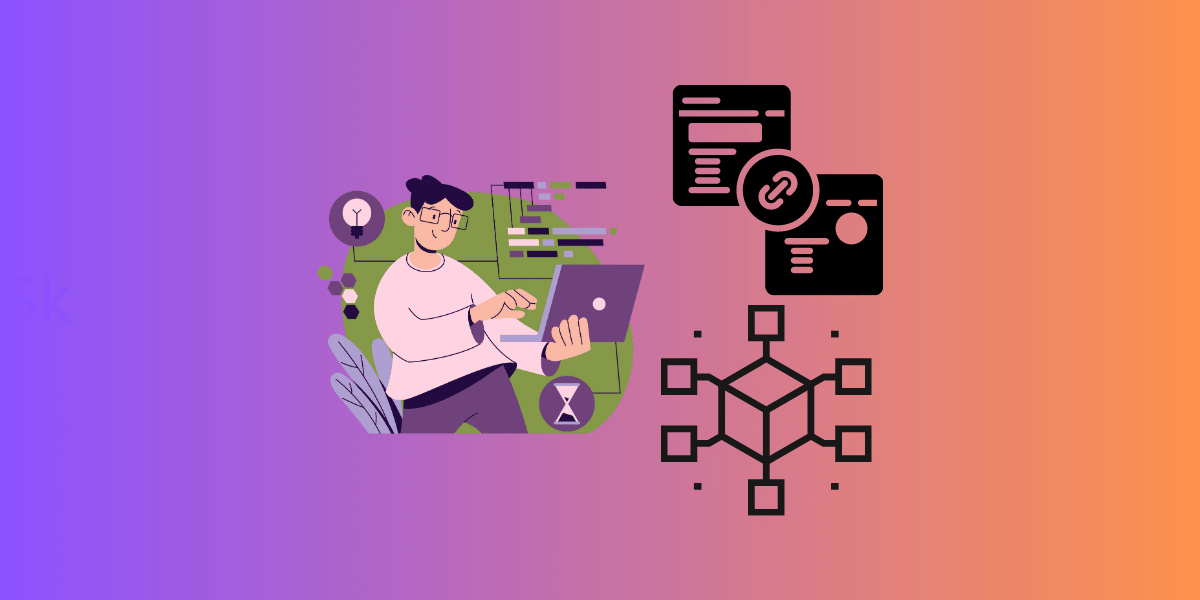
Internal links are crucial in helping search engines like Google discover and index your web pages more efficiently. You can improve your website’s indexing and visibility on Google by improving its internal link pointing, link pointing, and structure.
To optimize your internal linking structure, ensure all necessary pages are easily accessible from the homepage or other site-wide locations, such as the header and footer. Additionally, you can use an SEO audit tool like Ahrefs’. Site Audit to identify any broken internal links or pages with nofollow internal links or too few internal links and then update your website’s internal links accordingly.
6. Ensure High-Quality and Unique Content
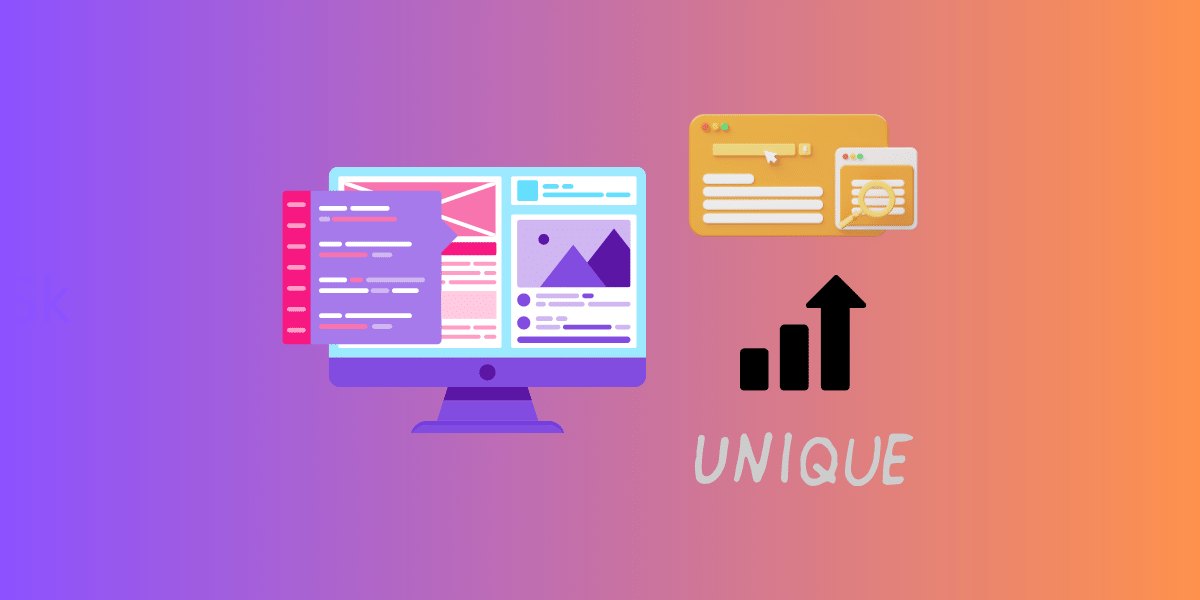
High-quality and unique content is essential for attracting organic search traffic and increasing the chances of being indexed quickly by Google. Publishing valuable and engaging content can improve your website’s visibility and generate interest in your content on social media, leading to faster indexing.
To ensure your website has high-quality and unique content, create well-researched, informative, and engaging articles, videos, or infographics that value your visitors and target audience. Doing so improves your website’s chances of being indexed quickly by Google and attracts more organic traffic.
7. Leverage Social Media Sharing
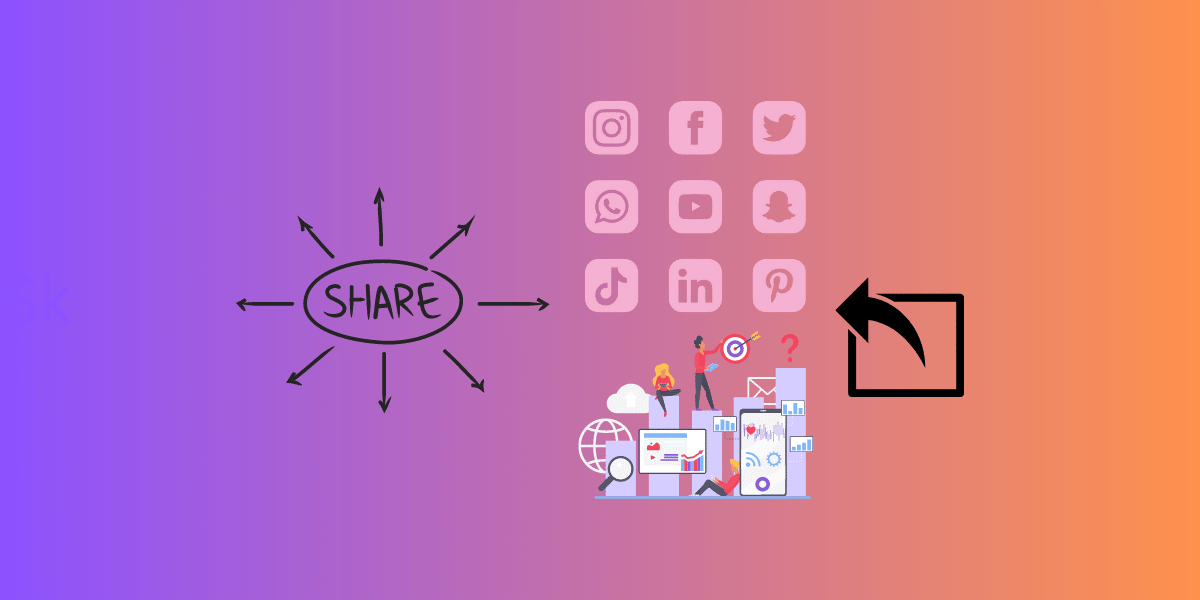
Social media sharing can help Google discover and index your content faster and improve your organic search ranking. By generating interest in your content on social media, you signal to Google that your content is popular and worthy of being indexed.
To leverage social media sharing for faster indexing, actively promote your content on platforms like:
Facebook
Twitter
LinkedIn
Instagram
Encourage your audience to share your content with their networks, which can lead to increased visibility, backlinks, and faster indexing by Google.
8. Build High-Quality Backlinks
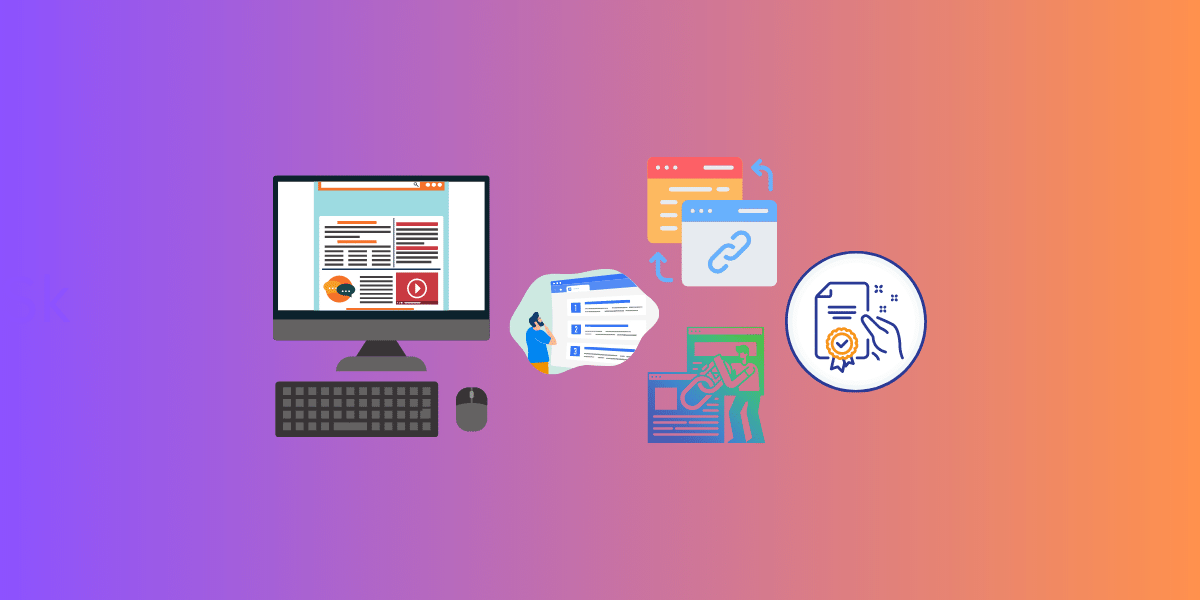
Building high-quality backlinks from authoritative websites is essential for increasing your website’s trustworthiness and improving indexing speed. Backlinks from reliable sources expedite indexing and significantly influence your website’s rankings in search results.
To build high-quality backlinks, create valuable and shareable content that other websites naturally want to link to. Reach out to influencers and authoritative websites in your niche, offering them valuable content they can share with their audience. You’ll improve your website’s credibility, indexing speed, and search rankings by obtaining high-quality backlinks.
9. Optimize Your Website’s Speed and Mobile-Friendliness
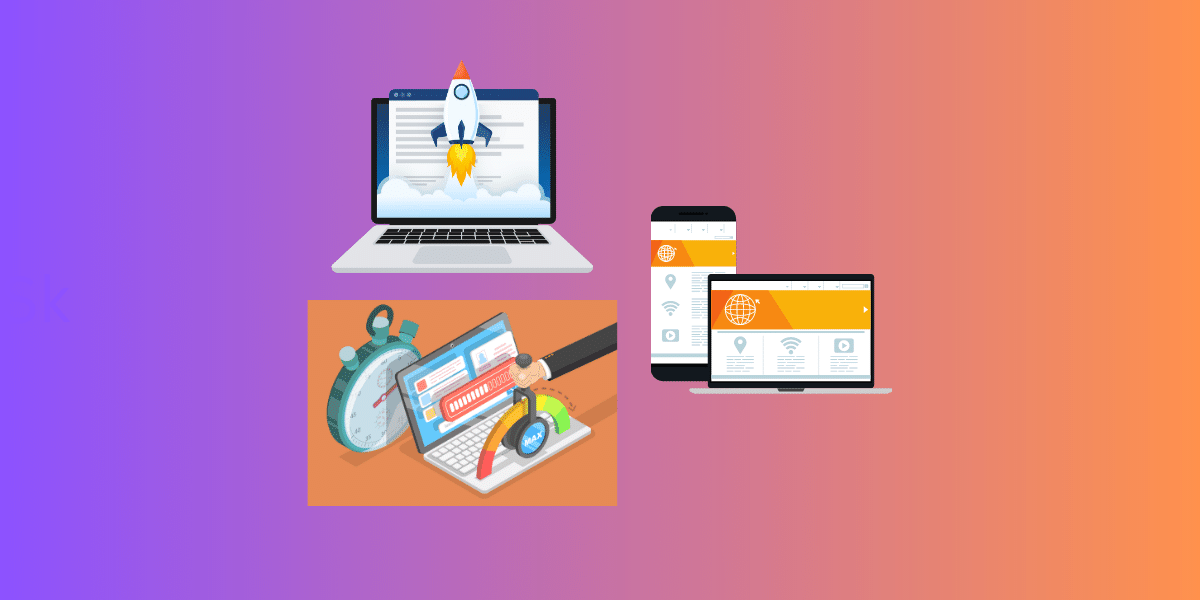
Optimizing your website’s speed and mobile-friendliness is essential to enhance user experience and improve your chances of being indexed by Google. A fast-loading and mobile-friendly website attracts more visitors and signals to Google that your site is well-designed and user-friendly.
To optimize your website’s speed, use tools like Google PageSpeed Insights or GTmetrix to identify any issues and implement their recommendations. For mobile-friendliness, ensure your website is responsive and adapts to different screen sizes.
Doing so improves your website’s overall performance in search results and increases the likelihood of your cached page or pages being indexed by Google.
A Comprehensive Guide to Web Hosting for Beginners in 2023
Summary
In conclusion, getting your website indexed quickly by Google is crucial for improving visibility and attracting organic traffic. By understanding and implementing the strategies outlined in this blog post, you can ensure that your website is indexed correctly and ranks higher in search results.
Now that you have the knowledge and tools, it’s time to take action and optimize your website for faster indexing. Implement these proven strategies, and watch your website’s visibility and organic traffic soar.
How to Use Pinterest for Blogging: Maximizing Traffic in 2023
Frequently Asked Questions
How do I get my website indexed by Google?
To get your website indexed by Google, you should submit your sitemap to Search Console and use the URL inspection tool to request indexing of your page or homepage. Additionally, ensure that comprehensive link navigation is present within all your pages on site and limit the use of URL parameters.
Can you request Google to index a page?
You can request Google to index a page using the URL Inspection tool on the Google Search Console. However, you must be an owner or full user of the Search Console property, and a quota for submitting individual URLs must be considered.
Requesting a crawl multiple times for the same URL won’t get it crawled any faster.
How long does it take Google to index a new website?
It can take several hours to weeks for a page on a new website to be indexed by Google. Research suggests that, on average, 83% of new pages are indexed within the first week of publication.
For larger websites with more than 500 pages, it could take up to two to three months.
What is the difference between Google crawling and indexing?
Googlebot crawls the web to discover new web pages, which are then indexed and added to Google’s index for retrieval and ranking.
What are some essential tools for getting my website indexed?
To get your website indexed, it is essential to utilize tools such as Google Search Console, XML sitemaps, URL inspection tool, Fetch as Google, and link indexing tools like Indexification and Ping Farm.
These tools can help you ensure that your website is indexed correctly and can help you identify any issues that may be preventing your website from being indexed. They can also help you identify problems with your website’s content or structure that may prevent indexing. By the way, By the way, By the way!



