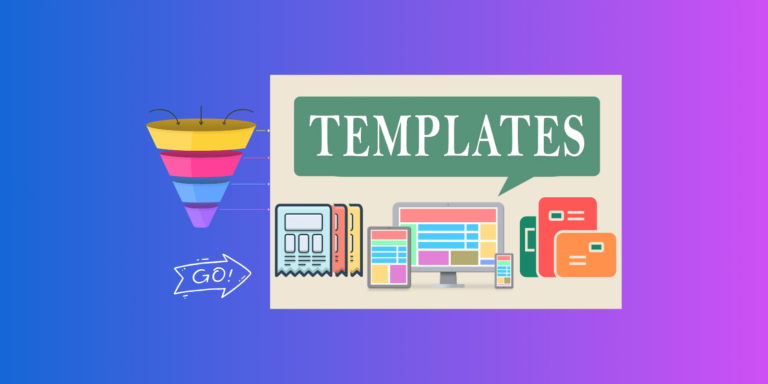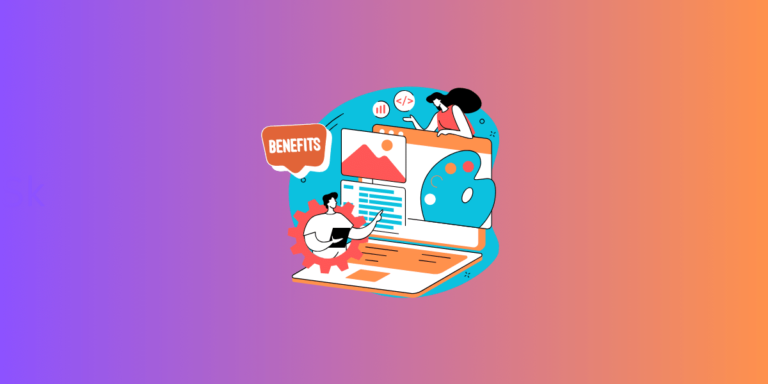FlutterFlow: Leading the Way in 2024 App Development Trends
Imagine developing a visually stunning, fully functional mobile app without writing a single line of code. Sounds too good to be true? This dream can become a reality with FlutterFlow, a powerful no-code app development platform.
In this blog post, you’ll discover “What can you build with FlutterFlow: top strategies for streamlining app development with FlutterFlow” and learn the wide range of applications you can create using this platform.
From utilizing pre-built components to collaborating with team members in real time, we’ll explore the best ways to optimize your app development process.
Key Takeaways
Utilize FlutterFlow’s library of pre-built components and responsive design tools to streamline app development.
Collaborate with team members using real-time collaboration features and integrate third-party APIs for advanced functionality.
Follow a rigorous testing process when deploying your app to the App Store or Google Play.
Explore FlutterFlow, but if you want to know how to choose the best low-code platform for your next project, read the article and consider factors like scalability, integration capabilities, and ease of use to ensure it align with your project’s specific requirements and objectives.
Exploring the Possibilities: What Can You Build with FlutterFlow?
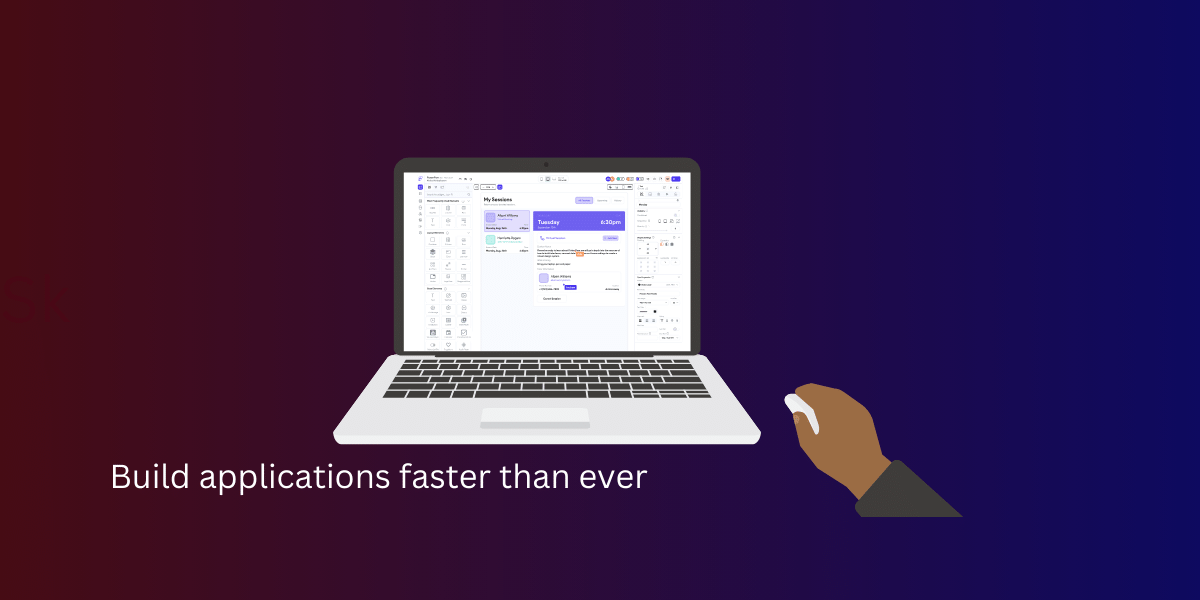
Gone are the days when mobile app development was a daunting and time-consuming task reserved for seasoned developers.
FlutterFlow allows for creating incredible cross-platform applications, bypassing the steep learning curve typically associated with traditional app development methods. Some examples of applications that can be created using FlutterFlow include:
Social media apps
E-commerce platforms
Educational tools
Fitness and wellness applications
With just a few clicks, the possibilities are virtually endless.
Not only does FlutterFlow simplify the development process, but it also equips you with an extensive library of pre-built components and powerful data-handling capabilities.
This intuitive drag-and-drop interface lets you easily design your app’s interface and functionality while ensuring cross-platform compatibility.
Whether you’re a novice or a seasoned developer, FlutterFlow revolutionizes the app development landscape.
Social Media Apps
One of the most popular app categories is social media, where user experience and seamless interactions are crucial for success. Creating feature-rich social media apps that cater to a constantly connected audience is a breeze with FlutterFlow.
The platform offers pre-built components, such as list items, drag-and-drop cards, and user-profile development, making bringing your vision to life easier.
Moreover, FlutterFlow provides essential integrations for social media apps, including:
Content sharing
Messaging
Personalized feeds
Push notifications
With these powerful app development platforms at your disposal, your mobile and web applications development journey will be smooth and efficient, allowing you to focus on creating engaging user experiences for mobile and web apps and fostering meaningful connections.
E-Commerce Apps
In today’s fast-paced digital world, online shopping has become the norm, and e-commerce apps play a vital role in providing consumers with a seamless and enjoyable shopping experience. Building e-commerce apps is facilitated by FlutterFlow, which features customizable design, responsive layout tools, and straightforward payment integration.
With FlutterFlow’s extensive library of pre-built components, you can create visually appealing and user-friendly e-commerce apps catering to mobile and web users. The platform offers seamless integration with popular payment gateways, such as Stripe and PayPal, ensuring a smooth and secure checkout process for your customers.
By leveraging FlutterFlow’s e-commerce app development capabilities, you can create an app that stands out in the competitive online marketplace.
Educational Apps
The demand for educational apps is on the rise, with more and more people turning to digital platforms for learning and skill development. FlutterFlow’s visual interface and pre-built components make creating interactive and engaging educational apps tailored to diverse learning needs easy.
Whether you aim to develop a language learning app, a math tutor, or a platform for online courses, FlutterFlow offers the tools and flexibility required to create a tailored learning experience. Here are some ways you can optimize your educational app development process:
Implement responsive design to ensure your app works seamlessly across different devices.
Collaborate with your team using FlutterFlow’s collaborative features, allowing for efficient teamwork and faster development.
Integrate third-party APIs and services to enhance the functionality of your app and provide additional features to your users.
By following these steps, you can deliver a high-quality educational app that truly makes a difference in the lives of learners.
Fitness and Wellness Apps
With the growing health and wellness awareness, fitness apps have become increasingly popular, offering personalized workout routines, nutrition tracking, and progress monitoring. FlutterFlow provides the features and integrations needed to build customized fitness and wellness apps that cater to individual needs and preferences.
From workout planners and calorie trackers to meditation guides and sleep monitors, FlutterFlow enables you to create apps that empower users to take control of their health and well-being. By leveraging pre-built components, custom widgets, and seamless third-party integrations, you can develop an app that offers:
A visually appealing design
A user-friendly experience
Seamless integration with other health and wellness tools
Features that promote user engagement
With FlutterFlow, you have the power to create an app that not only looks great but also delivers a comprehensive and satisfying user experience.
Top Strategies for Streamlining App Development with FlutterFlow
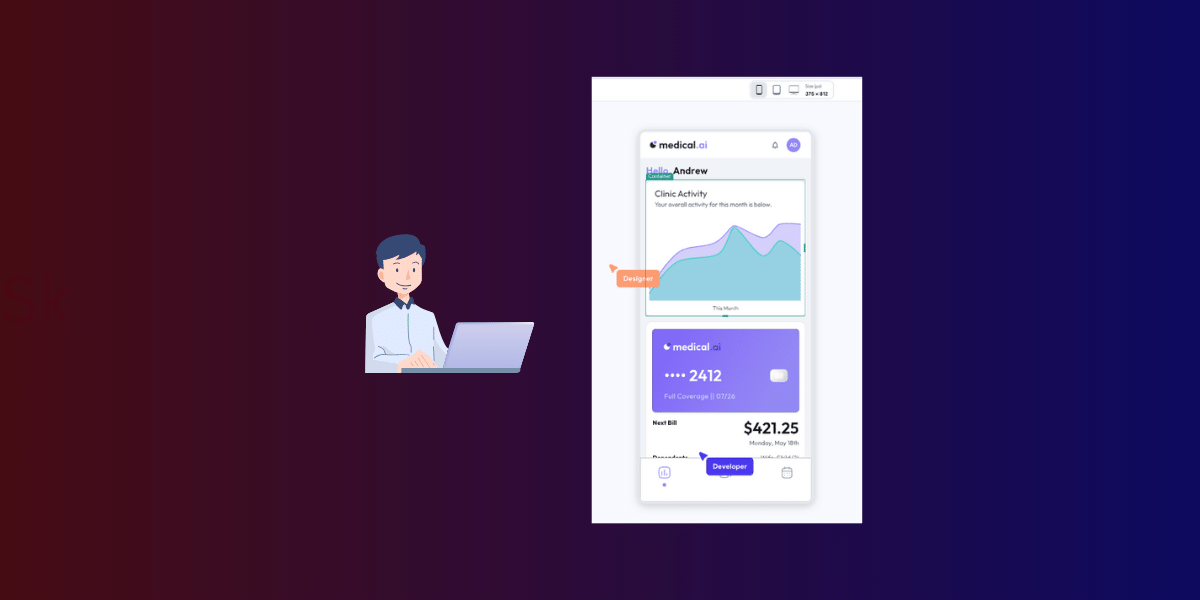
Now that you know the diverse applications you can create with FlutterFlow, let’s delve into some top strategies for streamlining your app development process. With the right approach, you can save time and effort while ensuring the delivery of a high-quality, fully functional app.
From utilizing pre-built components and implementing responsive design to collaborating with team members and integrating third-party APIs, these strategies will help you make the most of FlutterFlow’s powerful features and capabilities. By embracing these best practices, you’ll be well on your way to creating an app that stands out in the ever-growing app marketplace.
Utilizing Pre-built Components
One of the key advantages of using FlutterFlow is its extensive library of pre-built components, such as:
Buttons
Text fields
Sliders
Dropdown menus
Image placeholders
Navigation bars
These components save you valuable time compared to traditional app development methods, where you must create each element from scratch.
By leveraging FlutterFlow’s pre-built components, you can:
Focus on refining your app’s design and functionality rather than getting bogged down in writing custom code
Speed up the development process
Ensure a consistent and polished look across your app.
With FlutterFlow, you can create visually stunning apps that offer a seamless user experience without writing a single line of code.
Implementing Responsive Design
In today’s multi-device world, your app must look and function flawlessly on all screen sizes and orientations. With FlutterFlow’s responsive design tools, you can ensure that your app provides a consistent and user-friendly experience across all devices.
By implementing responsive design, you cater to a broader audience and future-proof your app for new devices and screen resolutions. FlutterFlow’s intuitive interface makes it easy to create layouts that adapt to different screen sizes and orientations, ensuring a seamless user experience no matter where your app is used.
With responsive design at the core of your app development process, you can create an app that stands out in the crowded marketplace.
Collaborating with Team Members
App development is often a team effort, requiring collaboration between designers, developers, and project managers. FlutterFlow’s real-time collaboration feature allows you and your team to:
Work together on the same project simultaneously
Share ideas
Provide feedback
Iterate on designs
Understanding the app’s interface makes the app development process more efficient and streamlined.
By working together in real-time, your team can streamline the development process, reduce miscommunication, and ensure everyone is on the same page. In addition, FlutterFlow’s commenting functionality enables team members to provide feedback directly within the platform, fostering a collaborative environment and speeding up the development process.
Integrating Third-Party APIs and Services
Integrating third-party APIs and services into your app can greatly enhance its functionality and offer additional features that would be difficult or time-consuming to develop from scratch. FlutterFlow supports third-party integrations, such as Algolia for search, Braintree/PayPal for payments, and Google AdMob for in-app advertisements.
Incorporating these APIs and services into your app can expand its capabilities and provide a more comprehensive user experience. Some examples of APIs and services you can integrate include:
Connecting to live data
Implementing robust search capabilities
Seamless payment processing
Monetization through ads
Integrating third-party APIs and services can take your web apps to the next level by providing advanced functionality.
For an in-depth understanding of low-code app development and the secrets behind its power for effortless app building, delve into Uncovering the Secrets of Low-Code App Development: What Is Low Code and How It Powers Effortless App Building: The Secrets You Need to Know.
Enhancing App Functionality with Custom Code
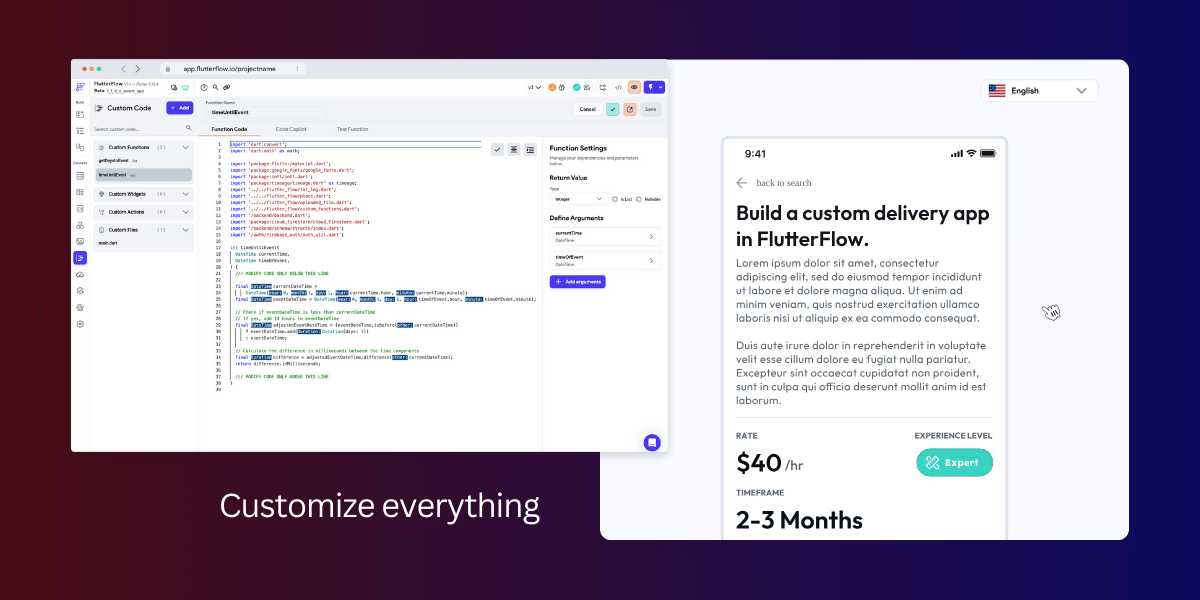
While FlutterFlow’s pre-built components and integrations offer a wealth of functionality out of the box, there may be times when you need to add custom code to your app for advanced features or functionality.
Thankfully, FlutterFlow supports the addition of custom functions and custom widgets, allowing you to further enhance your app without compromising the streamlined development process.
This section details how to incorporate custom code into your FlutterFlow app, whether through:
Writing your code
Utilizing existing widgets and functions within the platform
Utilizing existing widgets and functions from the FlutterFlow community.
Adding Custom Functions
Custom functions allow you to incorporate advanced features and functionality into your app without modifying the core codebase. Writing custom functions using Dart code allows you to add unique features and capabilities that set your app apart.
With custom functions, you can create tailored user experiences, automate complex tasks, or even integrate with external APIs and services not natively supported by FlutterFlow. Adding custom functions to your app can unlock its full potential and make it your own.
Integrating Custom Widgets
Custom widgets provide another avenue for enhancing your app’s functionality and user experience. Whether using your code or cloning a project from the FlutterFlow community, integrating custom widgets into your app can bring additional features and capabilities that may not be available with the platform’s pre-built components.
By incorporating custom widgets, you can further personalize your app and provide users with a unique experience tailored to their needs. Some examples of custom widgets you can integrate into your FlutterFlow app include:
Advanced data visualization tools
Custom-designed UI components
Interactive charts and graphs
Custom navigation menus
Animated buttons and icons
The possibilities are endless for integrating custom widgets into your FlutterFlow app.
Tips for Effective App Testing and Debugging
App testing and debugging are crucial aspects of the development process, ensuring your app performs as expected while providing a seamless user experience. Identifying and addressing issues or bugs in your app before deployment can help prevent negative reviews and improve user satisfaction.
This section provides effective tips for app testing and debugging, touching on FlutterFlow’s real-time preview feature and the importance of a rigorous testing process to ensure your app’s quality and performance.
Utilizing Real-Time Preview
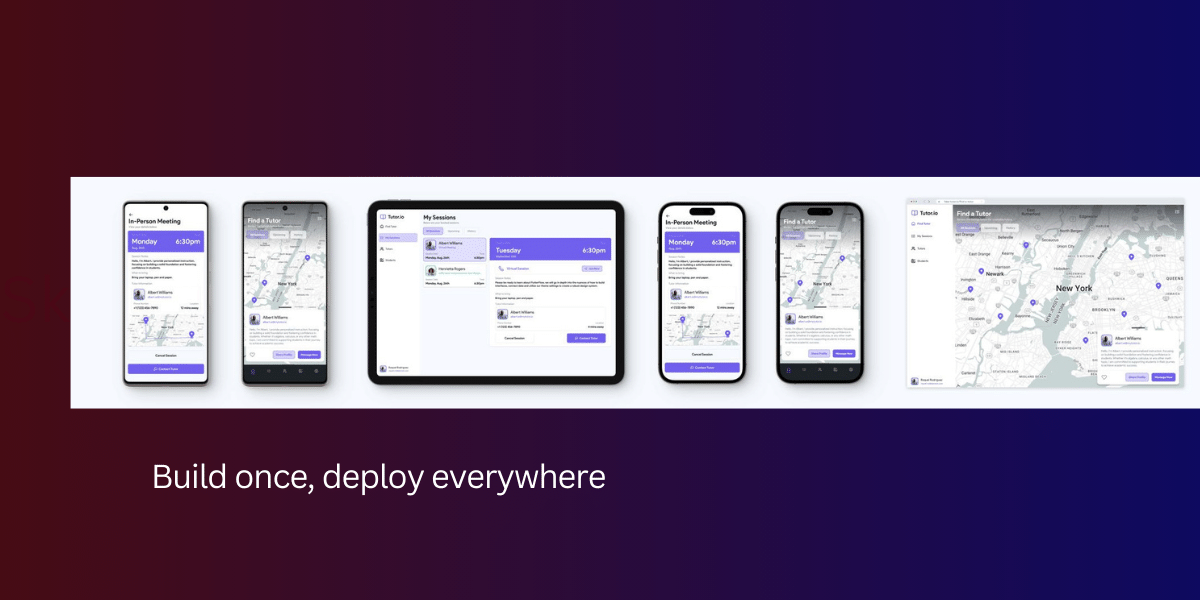
One of the most powerful key features of FlutterFlow is its real-time preview, allowing you to see changes to your app instantly as you make them. This enables you to identify potential issues early in the development process, making it easier to address them before they become bigger problems.
By utilizing FlutterFlow’s real-time preview, you can:
Iterate and refine your app’s design and functionality without having to wait for lengthy build times
Speed up the development process
Ensure that your app looks and performs flawlessly across all devices and platforms.
Implementing a Rigorous Testing Process
A rigorous testing process is essential to guarantee the quality and performance of your app. This involves employing various testing methods, such as unit, integration, and regression, to detect and rectify any issues arising during development.
By implementing a rigorous testing process, you can:
Reduce the likelihood of negative reviews
Improve user satisfaction
Gain valuable insights into how your app performs in different scenarios
Make informed decisions about design and functionality changes to better meet the needs of your users.
Thorough testing is essential for the success of your app.
Deploying and Publishing Your FlutterFlow App
Once you’ve completed the development and testing of your app, it’s time to deploy and publish it on the app stores. Successfully deploying and publishing your app is critical in reaching your target audience and achieving your app’s goals.
This section covers preparing your app for deployment and submission to Google Play and the App Store to ensure a smooth and successful submission process.
Preparing for Deployment
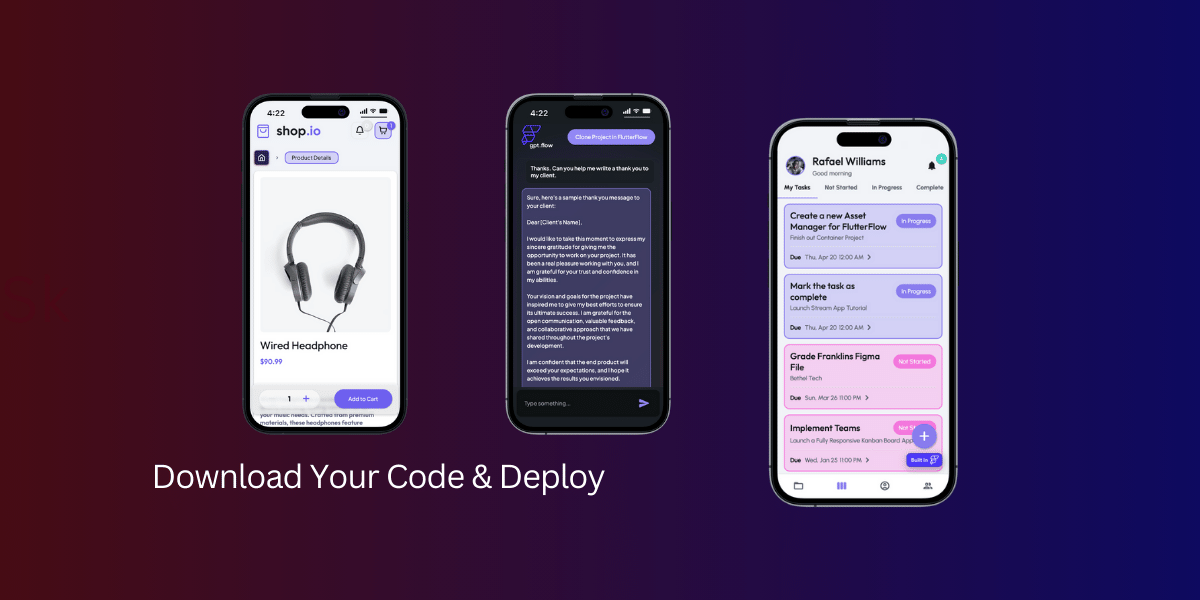
Before deploying your app, you’ll need to:
Generate the code for your app using the FlutterFlow CLI
Execute the build command to create the necessary app files
Ensure compliance with app store guidelines
With FlutterFlow, you can easily complete these steps and get your app ready for deployment.
Ensuring that your app meets the guidelines and requirements set by the app stores is critical for a successful submission. This may involve:
Providing a valid app icon
App manifest
App bundle
Adhering to specific design and functionality requirements.
Submitting to App Stores
Once your app is prepared for deployment, it’s time to submit it to Google Play and the App Store. Each platform has specific requirements and guidelines for a successful submission. Familiarizing yourself with these guidelines will help ensure a smooth and efficient submission process.
After you’ve submitted your app, it will undergo a review process before being made available for download by users. By following the steps outlined in this blog post and adhering to the guidelines set by the app stores, you can increase the likelihood of a successful submission and get your app into the hands of your target audience.
Summary
In conclusion, FlutterFlow offers a powerful and versatile platform for streamlining app development, enabling you to create a wide range of applications easily. By leveraging its pre-built components, responsive design tools, collaboration features, and third-party integrations, you can build apps that stand out in the crowded marketplace and deliver a seamless user experience.
With the strategies and tips discussed in this blog post, you’re on your way to creating your first successful FlutterFlow app. So, why wait? Start your app development journey with FlutterFlow today!
If you want to know why no code isn’t always a bad idea, explore the benefits of low code and no code in app development with our article.
Frequently Asked Questions
What can you build with FlutterFlow?
With FlutterFlow, you can create powerful, interactive applications with Firebase integration, API support, animations, localization, push notifications, payments, and more – plus customize with Dart to extend the existing functionality.
Can you build web apps with FlutterFlow?
Yes, you can build web apps with FlutterFlow – a low-code platform that enables you to quickly create high-quality mobile and web applications based on the framework Flutter. With its advanced capabilities, you can easily ship existing mobile apps as web apps with free hosting and custom subdomains available for all users.
Why should you use Flutter for app development?
Flutter enables developers to create a single codebase for multiple web, desktop, and mobile platforms. It reduces development time significantly, removes costs, and allows for quicker app launch. Moreover, Flutter has a flexible and user-friendly UI that makes designing fast and easy.
Can I use custom code in my FlutterFlow app?
You can use custom code in your FlutterFlow app by adding custom functions and integrating custom widgets.
How can I effectively test and debug my app using FlutterFlow?
To effectively test and debug your app using FlutterFlow, use its real-time preview and establish a rigorous testing process to guarantee quality and performance.